Samsung s7262 ear speaker problem jumper solution
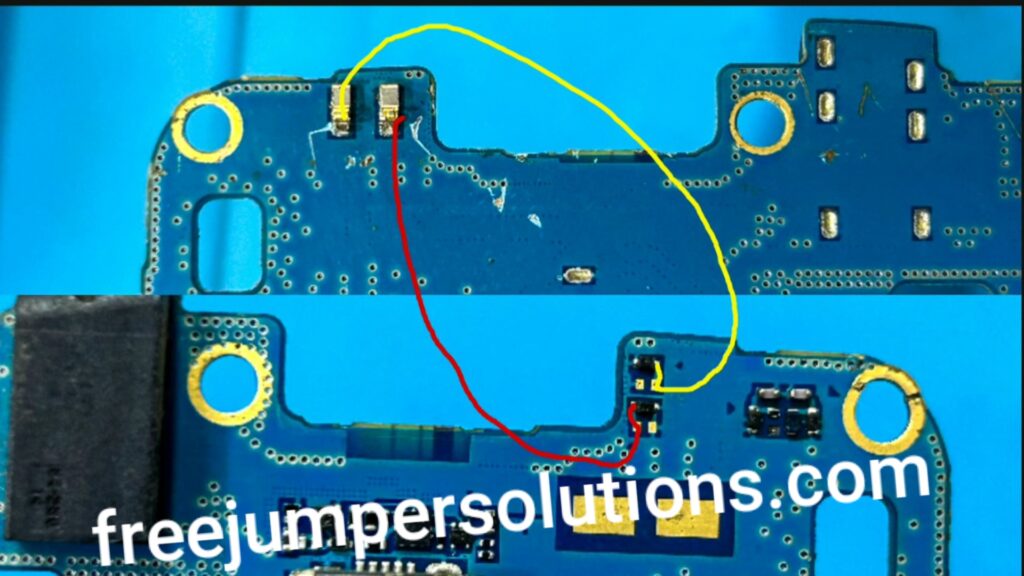
ear speaker ways
If you’re facing ear speaker issues with your Samsung Galaxy S7262, addressing the problem involves a combination of software and hardware troubleshooting. Here’s a detailed guide to help you identify and potentially resolve the ear speaker problem:
- Volume Settings: Ensure that the volume is set to an audible level. Sometimes, it may seem like there’s an issue with the ear speaker when it’s just a matter of adjusting the volume.
- Restart the Phone: Perform a simple restart to refresh the phone’s system. This can help resolve minor glitches affecting the ear speaker’s functionality.
- Check for Software Updates: Make sure your device’s software is up-to-date. Manufacturers often release updates that include bug fixes and improvements. Navigate to Settings > About phone > Software updates to check for any available updates.
- Safe Mode: Boot your phone into safe mode to determine if a third-party app is causing the problem. If the ear speaker works fine in safe mode, an app might be the culprit. Uninstall recently installed apps to identify the problematic one.
- Clear Cache Partition: Cached data can sometimes interfere with the normal functioning of the phone. Wipe the cache partition by turning off the device and then holding the volume up button, home button, and power button simultaneously. Use the volume buttons to navigate to “Wipe Cache Partition” and confirm with the power button.
- Factory Reset: If software-related issues persist, consider performing a factory reset. Keep in mind that this will erase all data on your device, so ensure you’ve backed up your important information. Go to Settings > General Management > Reset > Factory Data Reset.
- Hardware Inspection: If the above software troubleshooting steps don’t resolve the issue, it’s time to inspect the hardware.
- Check for Physical Damage: Examine the phone for any physical damage, especially around the ear speaker area. Physical damage could affect the speaker’s performance.
- Clean the Ear Speaker: Dust or debris in the ear speaker grille can impact sound quality. Use a small, soft brush or compressed air to clean the ear speaker carefully.
- Testing with Another Ear Speaker: If you have access to a spare ear speaker, you can try replacing the existing one to see if the problem persists. This step helps determine whether the issue lies with the ear speaker itself.
- Professional Repair: If all else fails, it’s advisable to seek professional help. Contact Samsung’s customer support or visit an authorized service center. Trained technicians can diagnose and repair hardware issues accurately.
- Warranty Consideration: If your phone is still under warranty, the ear speaker issue might be covered. Check your warranty status and contact Samsung’s support to explore warranty-related solutions.
Remember to approach hardware troubleshooting with caution, and if you’re unsure about any step, it’s better to seek professional assistance. Attempting complex hardware fixes without the necessary expertise can lead to further damage.
Hi friends l will discuss here the Samsung ear speaker problem jumper, ways solution. I have already given a video on YouTube. You can do this by watching that video, and I’ve given a link here so you can watch this video by clicking this link :-