Samsung m12 ringer not working jumper solution
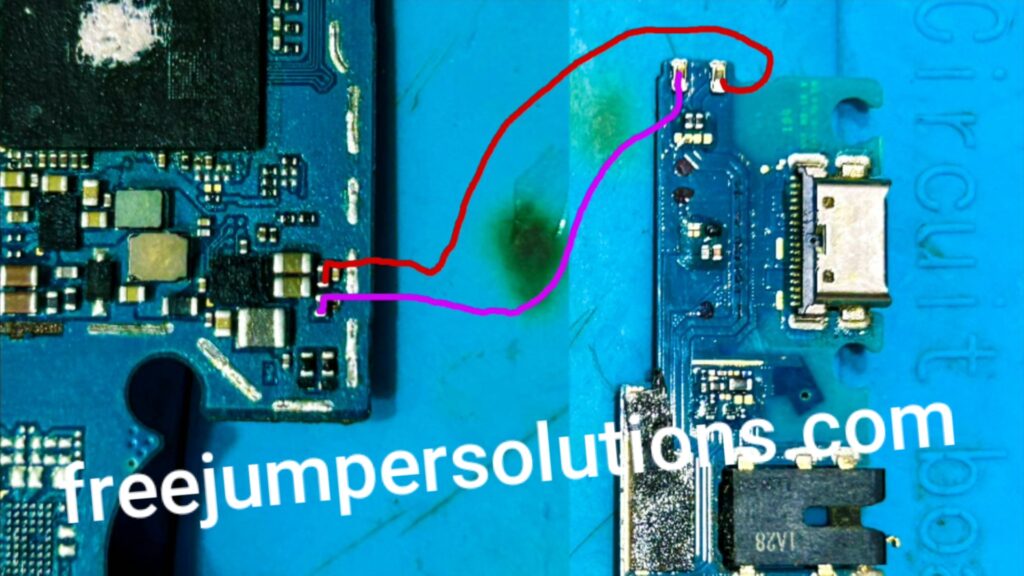
Ringer ways
If you’re looking for the “ringer ways” for a
Samsung Galaxy M12, it typically refers to the jumper connections or pathways on the phone’s printed circuit board (PCB) for the ringer or speaker function. These pathways ensure that the audio signal is properly transmitted to the speaker. However, this information is not publicly available and is typically known only to authorized service technicians and engineers. If you’re facing a ringer problem with your Samsung Galaxy M12, it’s advisable to follow these general steps:
1. Check Sound Settings:
Ensure that your phone’s volume settings are not set to silent or too low. Go to the sound settings to make sure the ringer volume is at an audible level.
2. Restart Your Phone:
Sometimes, a simple restart can help resolve minor software glitches that may be affecting the ringer.
3. Try Different Ringtones:
Test the ringer with different ringtones or notification sounds to see if the problem is specific to one sound file.
4. Check for Software Updates:
Make sure your phone’s software is up to date. Software updates can sometimes address sound-related isSues.
5. Inspect the Speaker:
Ensure that the phone’s external speaker is not physically damaged or blocked by dirt or debris. Clean the speaker grill gently if needed.
6. Check for Third-Party Apps:
Some third-party apps can affect sound settings. Uninstall recently installed apps or disable settings that could be interfering with the ringer.
7. Perform a Factory Reset:
As a last resort, you can try a factory reset. Be sure to back up your data before doing this, as it will erase all data on your phone.
8. Visit a Service Center:
If the problem persists and you suspect it’s a hardware issue with the phone’s speaker, it’s best to visit an authorized
Samsung service center for professional assistance and possible repairs.
Keep in mind that attempting any hardware repairs yourself could void your warranty, so it’s usualy best to seek professional help from the manufacturer or an authorized service center for hardware-related issues. If your phone is still under warranty, contact Samsung’s customer support or visit an authorized service center for warranty- covered repairs.
Hi friends l will discuss here the samsung m12 ringer not working problem jumper, ways solution. I have already given a video on YouTube. You can do this by watching that video, and I’ve given a link here so you can watch this video by clicking this link :-