Samsung m12 power button ways
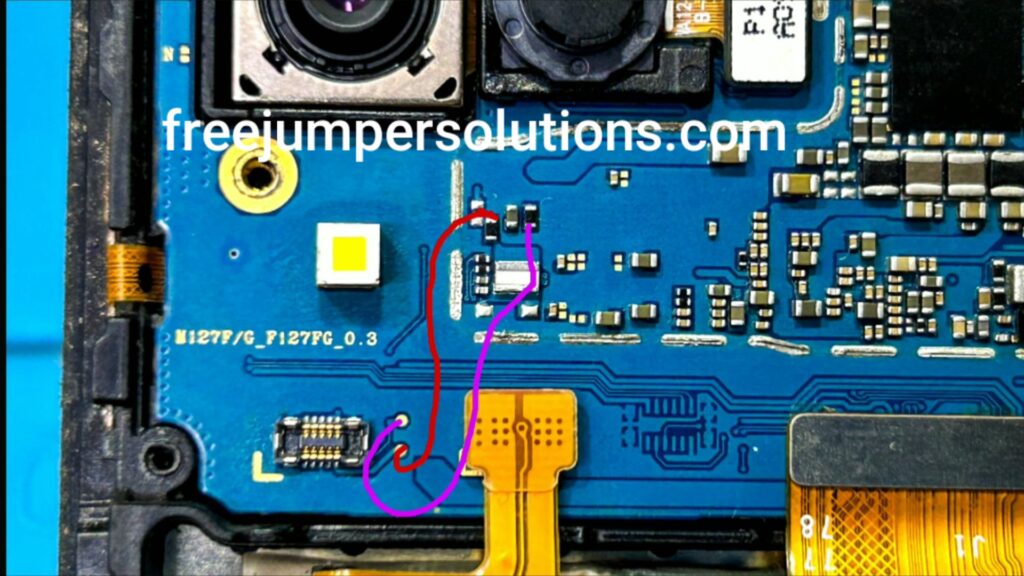
Power key ways
If the power button on your Samsung Galaxy M12 is not working, here are some steps you can try to troubleshoot the issue:
1. Restart Your Phone: Sometimes, a simple restart can resolve minor software glitches.
2. Check for Physical Damage: Inspect the power button for any physical damage or debris that might be preventing it from functioning properly. If you see any issues, it may require professional repair.
3. Use the Fingerprint Sensor: If your phone has a fingerprint sensor, you can use it to unlock your phone and access the power menu to turn it on and off.
4. Connect to a Charger: Plug your phone into a charger. Some Samsung devices will power on automatically when connected to a charger.
5. Use Samsung’s “AssistiveTouch” Feature:
Samsung phones have accessibility features that can assist in cases like this. You can enable “Assistive Touch” to simulate button presses.
6. Software Update: Ensure that your phone’s software is up to date. Sometimes, a software update can resolve hardware- related issues.
7. Factory Reset: As a last resort, you can try a factory reset. Be sure to back up your data first, as this will erase all data on your phone. You can initiate a factory reset through the phone’s settings menu or use Samsung’s Find My Mobile service if you’ve set it up.
8. Visit a Service Center: If the problem persists, it may be a hardware issue with the power button. In this case, it’s best to visit a
Samsung service center for professional assistance and possible repairs.
Keep in mind that attempting any hardware repairs yourself could void your warranty, so it’s usually best to seek professional help from Samsung or an authorized service center.
If the power button on your Samsung Galaxy M12 is not working and you suspect an issue with the power button’s tracks or connections, this likely involves a hardware problem. It’s important to note that attempting to repair or replace the button’s tracks yourself can be complex and may void your warranty. Here are the general steps involved in tracking and addressing power button issues:
1. Inspect the Power Button Tracks: Carefully open your phone if you have the necessary tools and expertise. Inspect the power button’s connections, tracks, and the circuitry around it for any visible damage or loose connections.
2. Reconnect or Repair: If you see any loose or damaged tracks or connections, you may attempt to reconnect or repair them. This is a delicate operation and requires precision soldering and micro-soldering skills.
3. Consult a Professional: If you’re not experienced with smartphone hardware repairs, it’s highly recommended to take your device to a professional technician or an authorized Samsung service center. They have the expertise and equipment needed to diagnose and fix hardware issues.
4. Warranty Considerations: Before opening your device or seeking external repairs, check the warranty status of your Samsung
Galaxy M12. If it’s still under warranty, contact Samsung’s customer support or visit an authorized service center for warranty-covered repairs.
Remember that attempting to repair hardware issues yourself, especially if you’re not experienced, can lead to further damage and void your warranty. It’s usually safer to let professionals handle complex hardware problems to ensure your device remains in good working condition.
Hi friends l will discuss here the pel c60 charging problem jumper, ways solution. I have already given a video on YouTube. You can do this by watching that video, and I’ve given a link here so you can watch this video by clicking this link :-