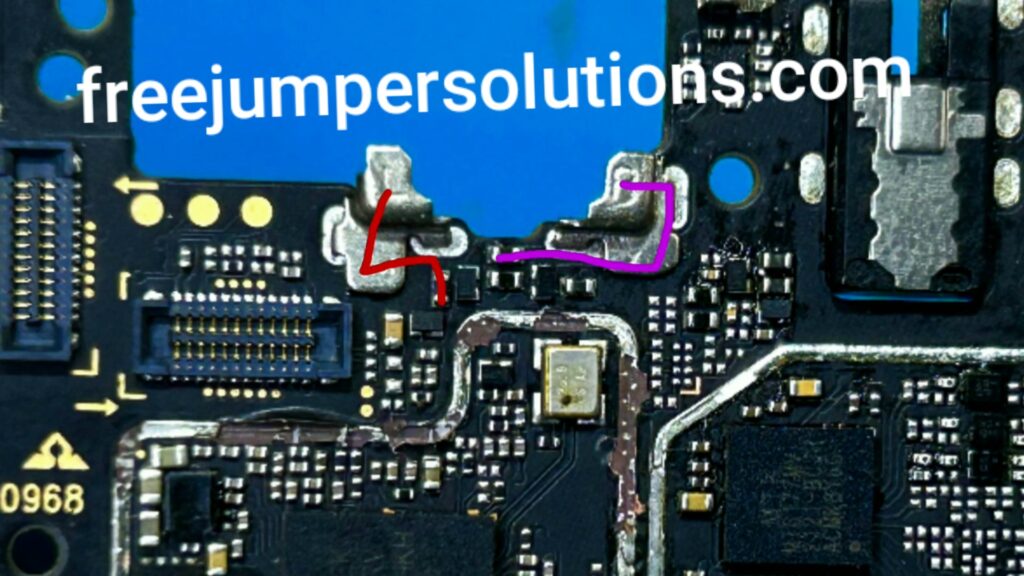
Ear speaker ways
Overview of Redmi 9a ear speaker issues
The Redmi 9a ear speaker problem is a frustrating issue that many users have encountered. It can range from muffled or distorted sound to complete audio failure. This problem affects the functionality of the ear speaker, making it difficult to hear calls or enjoy media on the device.
One of the main reasons behind this issue is a software glitch. The operating system may not be properly optimized for the ear speaker, leading to audio problems. Another common cause is a physical obstruction, such as dust or debris, which can block the sound from reaching the ear speaker.
Fortunately, there are several troubleshooting methods that can help resolve these issues.
Resetting the device, updating the software, and cleaning the ear speaker are some of the effective solutions. In more severe cases, replacing the ear speaker may be necessary.
If you’re experiencing the Redmi 9a ear speaker problem, don’t worry – there are alternative solutions as well. Using headphones or a Bluetooth speaker can be a temporary fix while you figure out a long-term solution. Additionally, using a third-party app for audio can bypass the ear speaker altogether.
Common causes of ear speaker problems in Redmi 9a
The Redmi 9a ear speaker problem can be caused by various factors that hinder the proper functioning of the speaker. One of the most common causes is a software glitch within the operating system. Sometimes, the software may not be properly optimized for the ear speaker, leading to distorted or muffled sound or even complete audio failure. This can be incredibly frustrating, especially when you’re trying to have a clear conversation or enjoy media on your device.
Another cause of ear speaker problems in the Redmi 9a is physical obstruction. Dust, debris, or even accidental damage can block the sound from reaching the ear speaker, resulting in poor audio quality. It’s important to keep your device clean and free from any debris to avoid this issue.
In some cases, the ear speaker problem may also be related to hardware malfunctions. This could be due to a faulty ear speaker component that needs to be replaced. If none of the software troubleshooting methods work, it might be necessary to seek professional assistance to replace the ear speaker.
Understanding the common causes of ear speaker problems in the Redmi 9a is crucial in finding the right solution. By identifying the underlying issue, you can take appropriate steps to resolve the problem and restore the audio functionality of your device.
Tips to troubleshoot ear speaker issues in Redmi 9a
If you’re experiencing ear speaker issues with your Redmi 9a, there are a few troubleshooting tips that can help you resolve the problem. First, try resetting your device. This can often fix software glitches that may be causing the issue. To do this, go to the settings menu, select “System,” then “Reset” and choose the option to reset all settings. Remember to back up your data before doing this, as it will erase all personal information from your device.
If resetting doesn’t solve the problem, try updating your device’s software. Manufacturers often release software updates that include bug fixes and improvements. To update your Redmi 9a, go to the settings menu, select “System” then “Software Update,’ and check for any available updates. If an update is available, follow the on-screen instructions to install it.
Another troubleshooting tip is to clean the ear speaker. Dust or debris may be blocking the sound from reaching the speaker, so gently clean the speaker grille using a soft brush or a clean, dry cloth. Be careful not to apply too much pressure, as this could damage the speaker.
If none of these methods work, it may be necessary to replace the ear speaker. This should be done by a professional technician who has experience with Redmi 9a devices.
Remember, these tips are just a starting point and may not solve every ear speaker issue. If you’re still experiencing problems, it’s best to seek professional assistance or contact Redmi customer support for further assistance. Don’t let ear speaker issues hold you back from enjoying your Redmi 9a’s audio capabilities – try these tips and get back to enjoying your device’s sound quality.
How to replace Redmi 9a ear speaker
If you’ve tried all the troubleshooting methods and your Redmi 9a ear speaker is still not functioning properly, it may be time to consider replacing it. While this process may seem daunting, with the right tools and instructions, it can be done at home.
Before you start, make sure you have the necessary tools, such as a small Phillips head screwdriver and a plastic prying tool. You can purchase these tools online or at a local electronics store. Once you have the tools ready, follow these steps to replace the ear speaker: 1. Power off your Redmi 9a and remove the back cover. This can usually be done by gently prying it off with a plastic prying tool. 2. Locate the ear speaker module, which is usually located near the top of the device. It is a small rectangular Component with wires connected to it. 3. Disconnect the wires connected to the ear speaker module. Use a plastic prying tool or your fingers to gently lift the connector and detach the wires. 4. Remove any screws or adhesive holding the ear speaker module in place. Use a small
Phillips head screwdriver to remove the screws or gently pry off any adhesive. 5. Carefully lift out the old ear speaker module and replace it with the new one. Make sure it is securely in place and reattach any screws or adhesive. 6. Reconnect the wires to the new ear speaker module by aligning the connector and gently pressing it back into place. 7. Put the back cover back on your Redmi 9a and power it on to test the new ear speaker.
If you’re uncomfortable with replacing the ear speaker yourself, it’s best to seek professional assistance. There are many repair shops that specialize in smartphone repairs and can replace the ear speaker for you.
Remember, replacing the ear speaker should only be done as a last resort after trying all other troubleshooting methods. It’s always a good idea to backup your device before making any changes or repairs.
Hi friends l will discuss here the pel c60 charging problem jumper, ways solution. I have already given a video on YouTube. You can do this by watching that video, and I’ve given a link here so you can watch this video by clicking this link :-
Alternative solutions to fix Redmi 9a ear speaker problems
If you have tried all the troubleshooting methods and the ear speaker on your Redmi 9a still isn’t working properly, don’t worry – there are alternative solutions that can help you resolve the problem.
One option is to use headphones or a Bluetooth speaker. This can be a temporary fix while you figure out a long-term solution for your ear speaker issues. Simply connect your headphones or
Bluetooth speaker to your device and enjoy clear audio without relying on the ear speaker.
Another alternative is to use a third-party app for audio. There are many apps available on the
Google Play Store that can bypass the ear speaker altogether and direct audio output to the device’s main speaker or headphones. These apps often offer additional features and customization options, providing you with a more tailored audio experience.
While these alternative solutions may not completely solve the ear speaker problem, they can offer temporary relief and allow you to continue using your Redmi 9a for audio purposes.
Remember, it’s still important to address the underlying issue and consider professional assistance or replacement if needed.