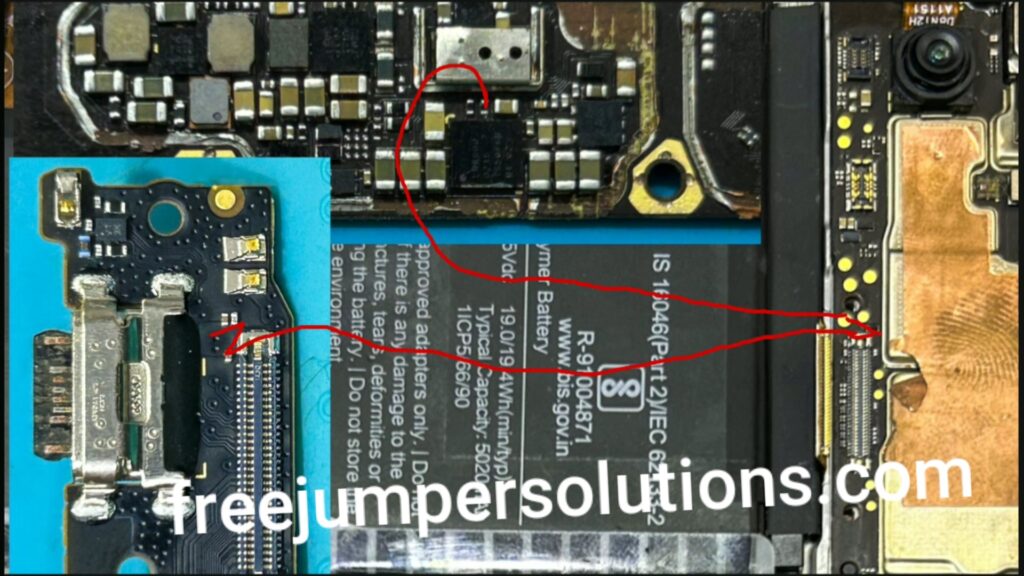
Mi note 10 pro charging ways
Understanding The Redmi Note 10 Pro
Charging Problem
The Redmi Note 10 Pro is a popular smartphone known for its impressive features and performance. However, like any electronic device, it can encounter charging problems that may hinder its usability. Understanding these issues is crucial to finding an effective solution.
One common charging problem faced by Redmi Note 10 Pro users is slow charging or failure to charge altogether. This can be caused by various factors such as a faulty charging cable or adapter, a damaged charging port, or even software glitches.
Another issue users may encounter is overheating during the charging process. This could be due to excessive usage while charging, improper ventilation, or using incompatible accessories. It is important to diagnose the specific cause of the problem before attempting any solutions. In some cases, a simple cleaning of the charging port or replacing the charger may resolve the issue.
Identifying Jumper Solutions For Redmi
Note 10 Pro Charging lssue
The Redmi Note 10 Pro is a popular smartphone nown for its impressive features and performance. Howeve, like any electronic device, it may encounter charging issues over time. When facing charging problems with your Redmi Note 10 Pro, identifying the appropriate jumper solutions becomes crucial. One common cause of charging problems is a faulty charging port or connector. A loose connection or physical damage can prevent proper power transfer, resulting in slow or no charging at all.
In such cases, inspecting the charging port and connector for any signs of damage or debris accumulation can help determine if a jumper solution is necessary. Another possible culprit behind the charging issue could be a damaged battery connector or flex cable. These components connect the battery to the device’s mainboard and are susceptible to wear and tear.
Step-By-Step Guide To Fix The Redmi Note 10 Pro Charging Problem With A Jumper
1. Gather necessary tools: To fix the charging problem of your Redmi Note 10 Pro, you will need a precision screwdriver set, a plastic pry tool, and a jumper wire.
2.Power off the device: Before starting any repair work, ensure that your phone is completely powered off to avoid any potential damage.
3. Remove the back cover:
Use the plastic pry tool to carefully remove the back cover of your Redmi Note 10 Pro.
Take your time and be gentle to prevent any accidental damage.
4. Locate the charging port: Once you have removed the back cover, locate the charging port on your device’s motherboard.
5. ldentify damaged pins:
Inspect the charging port pins for any signs of damage or disconnection.If you notice any bent or broken pins, may be causing the charging problem.
Tips And Precautions For Successful Jumper Solution On Redmi Note 10 Pro
When facing charging problems on your Redmi Note 10 Pro, jumper solutions can help resolve the issue effectively. However, it is crucial to follow certain tips and precautions to ensure a successful outcome.
1. Safety First: Before attempting any jumper solution, always disconnect the device from any power source and ensure you are working in a well-lit area with proper grounding.
2. Thorough Diagnosis: Conduct a comprehensive diagnosis to accurately identify the root cause of the charging problem. This will enable you to determine if a jumper solution is necessary or if there are other underlying issues that need addressing.
3. Quality
Components: Use high-quality replacement parts and components during the jumper solution process to ensure long-lasting results and prevent further damage.
Hi friends I will discuss here the mi note 10 pro charging problem jumper solution. I have already given a video on YouTube. You can do this by watching that video, and I’ve given alink here so you can watch this video by clicking this link.