Dizo dh2001 power button not working problem jumper solution
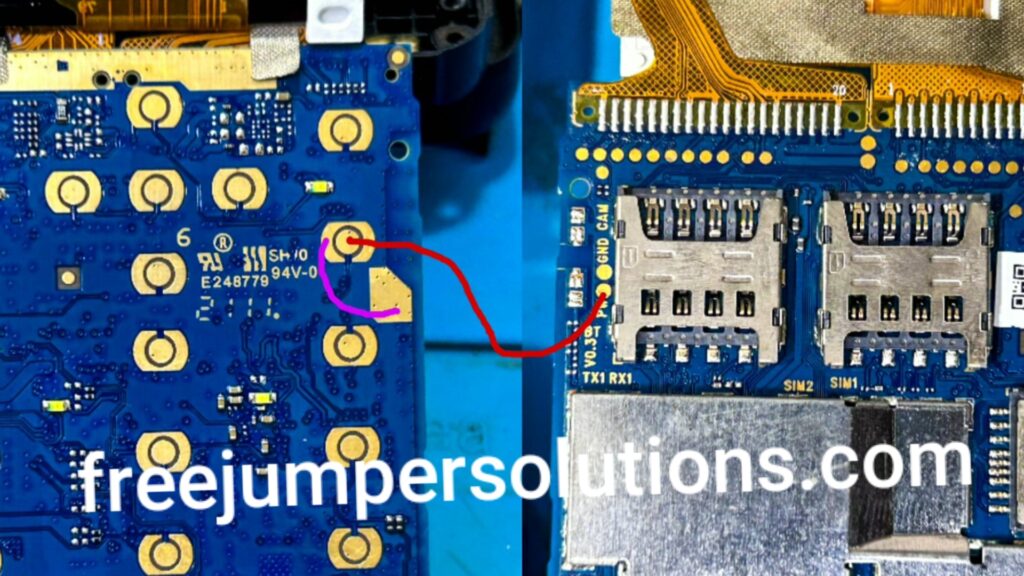
If the power button on your Dizo DH2001 is not working and you’re looking for a solution, here are some steps to consider:
1. Ensure it’s Not a Software Issue:
•Try connecting the phone to a charger.
Sometimes, a completely drained battery can cause unresponsiveness.
•Attempt a hard reset: This often involves a combination of button presses specific to your phone model. Check the u manual or the manufacturer’s website for instructions.
• If the phone’s software is causing the problem, you may need to update or reinstall the firmware. Connect your phone to a computer and use the manufacturer’s software tools to attempt this.
2. Check for Physical Damage:
• Inspect the power button for any physical damage or debris. Clean the button and the surrounding area gently to ensure there are no obstructions.
• Examine the phone for signs of liquid damage or any other visible physical damage.
3. Try a Substitute for the Power Button:
•Some Android devices have an accessibility feature that allows you to control the power functions through the touch screen. Check your device’s accessibility settings to see if this option is available.
4. Visita Service Center:
• If the issue persists, especially if it’s a hardware problem, it’s best to visit an authorized Dizo or Realme service center. They have the expertise and tools to diagnose and repair hardware issues properly.
5. Warranty Considerations:
•Before attempting any hardware repairs or modifications, check the warranty status of your Dizo DH2001. If it’s still under warranty, contact Dizo or Realme customer support or visit an authorized service center for warranty-covered repairs.
Modifying the hardware of your phone can be complex and may void the warranty, so it’s generally safer to let professionals handle such isSues to ensure your device remains in good working condition.
Hi friends l will discuss here the dizo dh2001 power button problem jumper, ways solution. I have already given a video on YouTube. You can do this by watching that video, and I’ve given a link here so you can watch this video by clicking this link :-